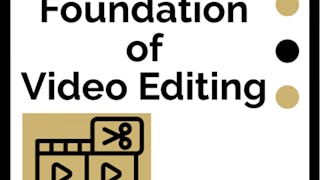Instructor: Adi Singh
Start your journey into the world of video editing with DaVinci Resolve 19—the go-to tool for creators, editors, and filmmakers. In this beginner-friendly course, you’ll learn the essential skills to confidently navigate the software, set up your projects, and edit your first video from start to finish. We’ll cover everything from project and color management settings to trimming clips, working with timelines, using transitions, and adding text animations. You'll also explore productivity-boosting features like smart bins, proxy media, and keyboard shortcuts that streamline your workflow. By the end of the course, you'll have edited and exported your own 30–60 second video using provided footage, complete with clean cuts, smooth transitions, and a professional touch. Whether you’re brand new to video editing or switching to Resolve from another platform, this course provides the strong foundation you need to bring your creative vision to life.